Hugo's Portfolio
Refinaid
August 27, 2024 (10mo ago)
🐻 Enabling everyone unfamiliar with programming languages to easily engage with AI and open the doors to the world of the future. (AI4ALL)
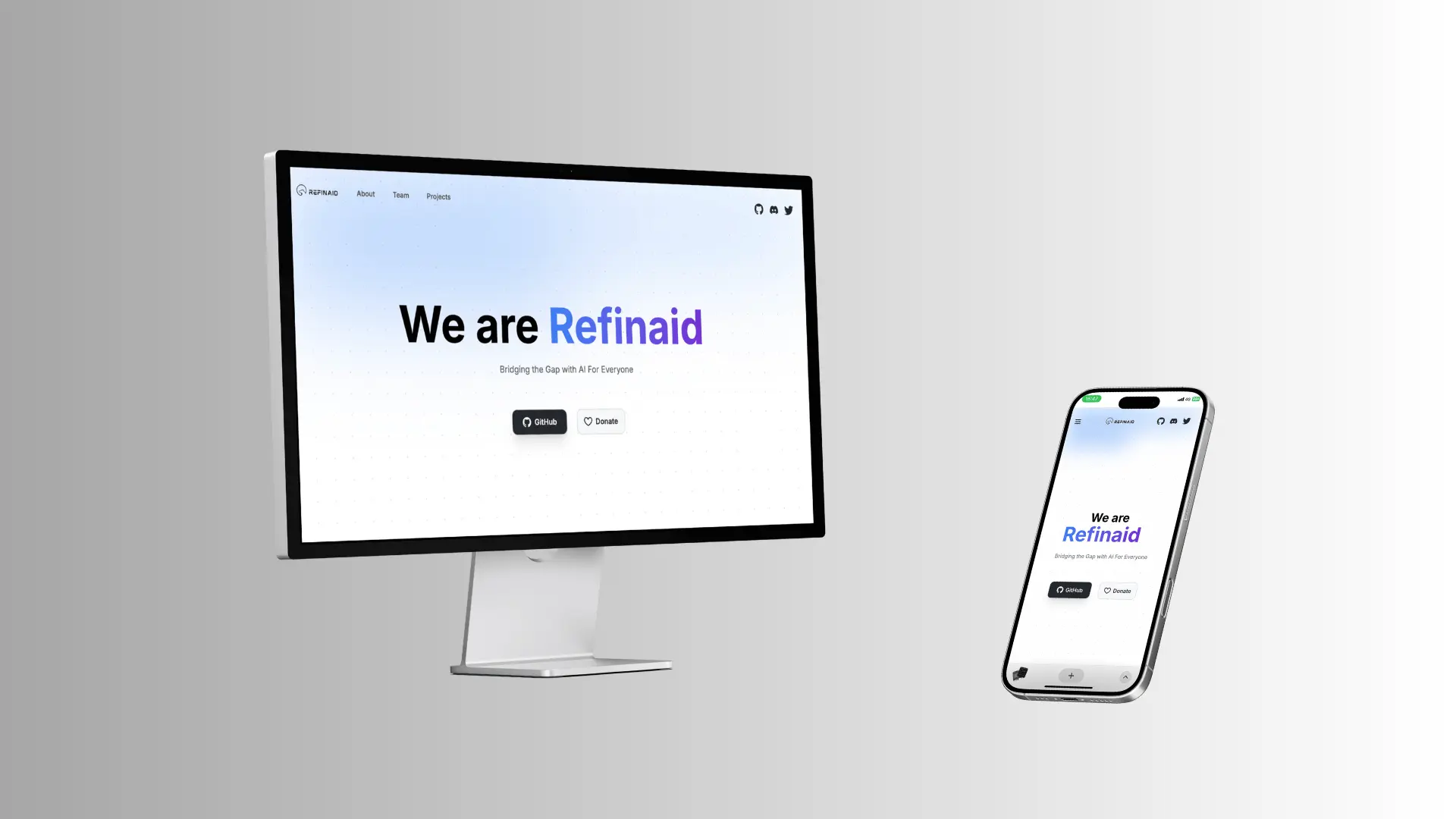
📍 Abstract
Hi there 👋🏻 This is Refinaid. Refinaid is an open-source learning platform enabling everyone unfamiliar with programming languages to easily engage with AI and open the doors to the world of the future.
🌏 Contributing
Forking this Repository:
Fork the refinaid repository into your own workspace.
Cloning the Repository to Your Workspace:
$ git clone git@github.com:<your_workspace_name>/refinaid.git
Setting Upstream Remote:
$ git remote add upstream git@github.com:1chooo/refinaid.git $ git remote -v origin git@github.com:<your_user_name>/refinaid.git (fetch) origin git@github.com:<your_user_name>/refinaid.git (push) upstream git@github.com:1chooo/refinaid.git (fetch) upstream git@github.com:1chooo/refinaid.git (push)
Pull Requests:
If you have any valuable ideas to contribute, please create a pull request and provide details about the outstanding work you've done.
Issue Reporting:
If you encounter any problems while contributing to this project, please report the issues in the refinaid/issues section.
Important
Make sure to synchronize and update your repository before initiating a pull request:
- Run
git stash saveto temporarily stash your local changes. - Run
git fetch upstreamto sync the source project with your local copy. - Run
git checkout mainto switch to the main branch. - Run
git merge upstream/mainto merge the updated remote version into your local copy. If there are no conflicts, the update process is complete. - Run
git stash popto apply your temporarily stashed changes back to your working directory. Resolve any conflicts if necessary.
🤖 Run the Services
Python version python3.11.1 with gradio, scikit-learn, seaborn, pandas, numpy, matplotlib, joblib
Clone the Repository
Make sure you have git installed on your machine. If not, you can download it here.
$ git clone git@github.com:<your_user_name>/refinaid.git
Access the Application
# If you want to access to Simple AI $ cd refinaid/apps/simple-ai # If you want to access to Chatger $ cd refinaid/apps/chatger
Build venv for MacOS/Linux
$ pip3 install virtualenv $ python3.11 -m venv venv $ source venv/bin/activate $ pip install -r requirements.txt $ deactivate $ rm -rf venv # remove the venv
Build venv for Windows
$ pip install virtualenv $ python3.11 -m venv venv $ venv\Scripts\activate $ pip install -r requirements.txt $ deactivate $ rmdir /s venv # remove the venv
Run web app
$ ./scripts/build.sh # run with uvicorn $ uvicorn app.main:app --host 0.0.0.0 --port 8080 --reload # And open your browser and visit http://localhost:8080
Note
We have streamlined and unified the file structure to enable developers to easily access and launch SIMPLE-AI and Chatger using a consistent approach. Additionally, we are actively planning to adopt a modular development approach to enhance the application's deployment and functionality.
Build Docker Image
# For Simple AI $ docker build -t refinaid-simple-ai:latest . $ docker run -d -p 8080:8080 refinaid-simple-ai:latest # For Chatger $ docker build -t refinaid-chatger:latest . $ docker run -d -p 8080:8080 refinaid-chatger:latest
📲 Contact
Hugo ChunHo Lin
📩 E-mail: hugo@1chooo.com
🧳 Linkedin: Hugo ChunHo Lin
👨🏻💻 GitHub: 1chooo
🪪 License
Released under Apache-2.0 license by Hugo ChunHo Lin.
This software can be modified and reused without restriction. The original license must be included with any copies of this software. If a significant portion of the source code is used, please provide a link back to this repository.