Hugo's Blog
Updating an Outdated Create React App (CRA) to Support TypeScript 5.x
Create React App (CRA) was officially deprecated by Facebook, and it's time to move on to other alternatives. However, we can still use CRA with TypeScript
5.xby addingoverridesto thepackage.json. Let's see how to do it!
During this past summer, I dedicated most of my time to developing my personal website, 1chooo.com, addressing several technical debts that I had postponed due to time constraints. In the past, I primarily used React alongside TypeScript for development. However, recently, I encountered some issues, one of which is related to "chore(deps): bump typescript from 4.9.5 to 5.5.4." The following error message was displayed:
npm error code ERESOLVE npm error ERESOLVE could not resolve npm error npm error While resolving: react-scripts@5.0.1 npm error Found: typescript@5.5.4 npm error node_modules/typescript npm error typescript@"^5.5.4" from the root project npm error peer typescript@">= 2.7" from fork-ts-checker-webpack-plugin@6.5.3 npm error node_modules/fork-ts-checker-webpack-plugin npm error fork-ts-checker-webpack-plugin@"^6.5.0" from react-dev-utils@12.0.1 npm error node_modules/react-dev-utils npm error react-dev-utils@"^12.0.1" from react-scripts@5.0.1 npm error node_modules/react-scripts npm error react-scripts@"5.0.1" from the root project npm error 1 more (tsutils) npm error npm error Could not resolve dependency: npm error peerOptional typescript@"^3.2.1 || ^4" from react-scripts@5.0.1 npm error node_modules/react-scripts npm error react-scripts@"5.0.1" from the root project
Therefore, through this post, I aim to document the resolution process and provide the relevant contextual information. If your system requires the installation of Node.js and npm, you can refer to my previous article — How to Install Node.js & NPM on Mac — for installation instructions.

In the past, I used create-react-app (CRA) to set up my React projects. However, during this upgrade process, I discovered that CRA only supports up to v5.0.1. Looking at Facebook's GitHub repository, it's evident that CRA is no longer maintained, with its last update in 2022. Unsurprisingly, CRA does not support TypeScript 5.x, only up to version 4.x, which explains why I was unable to upgrade TypeScript to 5.x.
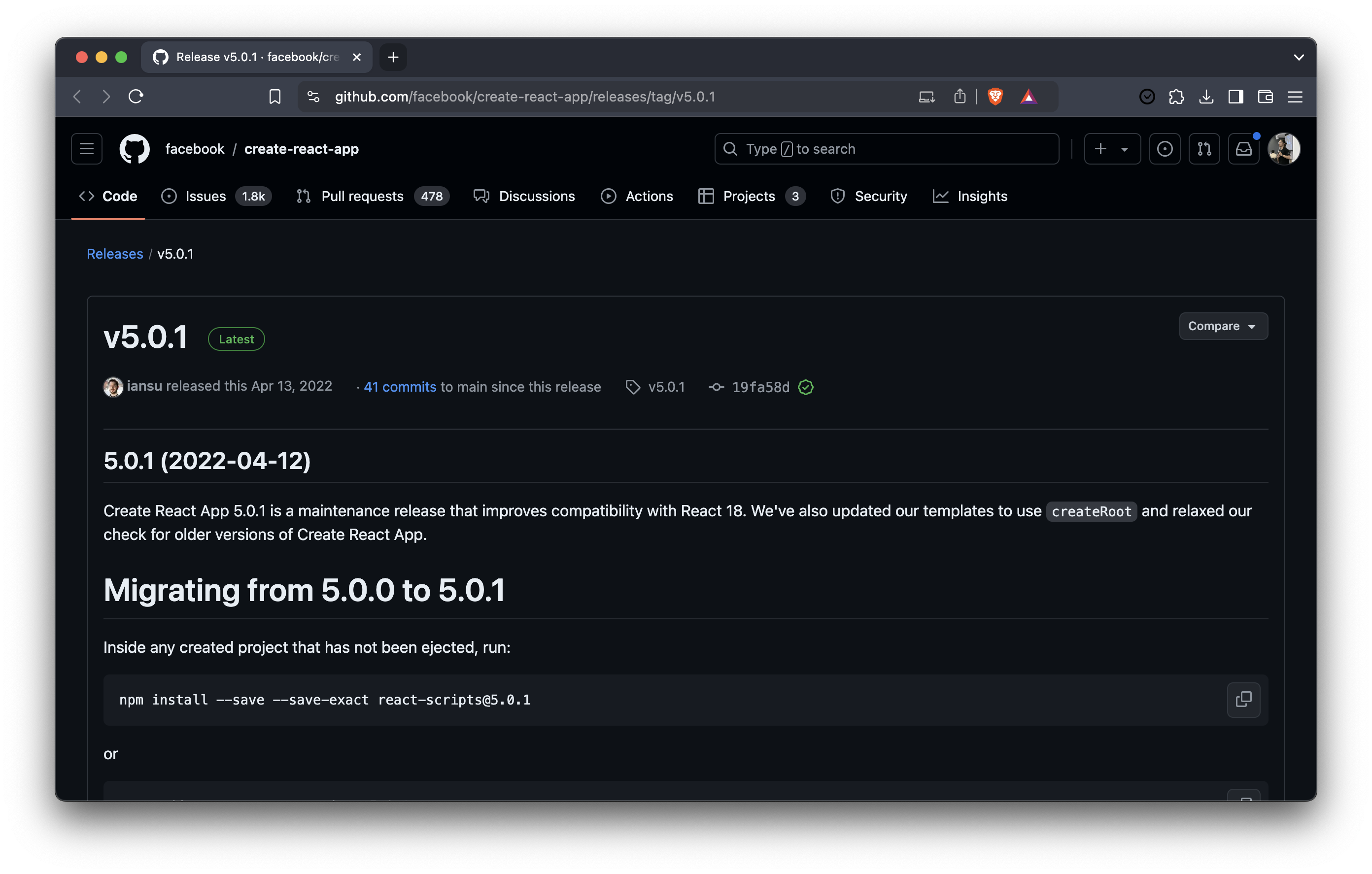
I then started searching online for the reasons why CRA is no longer maintained and whether there are any alternatives. First, I found that React’s official documentation no longer mentions create-react-app as a recommended way to set up a React project. Instead, it suggests using frameworks like Next.js, Remix, Gatsby, Expo (for native apps), etc.. This shift could be one of the reasons CRA is no longer supported.
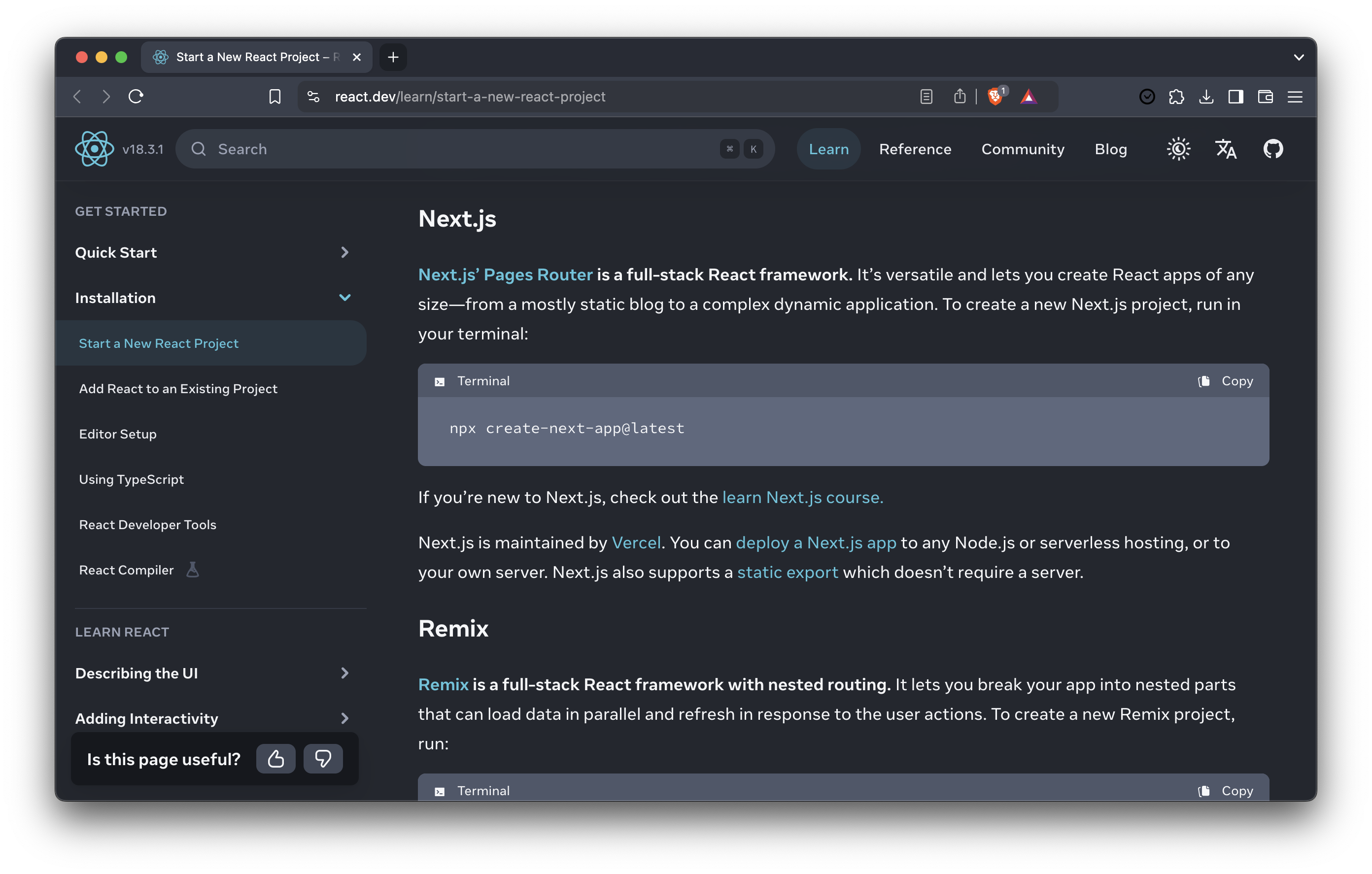
Additionally, I found an insightful article, Goodbye create-react-app, which outlines some of the reasons behind CRA’s discontinuation. The article explains that CRA was officially abandoned by Facebook due to performance issues. Specifically, it’s too slow for current needs, especially during initialization, and it produces outdated warnings that have frustrated developers for quite some time. These problems are also difficult for beginners to resolve, making CRA an outdated choice.
I also came across an issue in the create-react-app repository, which not only highlights reasons to avoid using CRA but also suggests alternatives for creating new apps. At this point, it became clear that CRA is an outdated relic of a previous era, and it's time to move on.
However, as a software engineer, I still wanted to solve the immediate problem — after all, it's just a dependency update! Surely, there must be a workaround to keep using CRA while upgrading TypeScript to version 5.x. Eventually, I found a pull request in the create-react-app repository — (react-scripts) Support for TypeScript 5.x #13080 — that addresses the TypeScript upgrade issue and provides a solution. By simply adding the following overrides to the package.json, the problem can be resolved:
"dependencies": { "create-react-app": "^5.0.1", "typescript": "^5.5.4", }, "overrides": { "typescript": "^5.5.4" },
It's important to ensure that the version specified in overrides matches the TypeScript version in the dependencies to resolve the issue. For more information on using overrides, you can refer to the official package.json documentation.
At this point, the TypeScript upgrade issue is successfully resolved. However, I see this as a temporary fix since CRA is no longer maintained. This has opened up a new path for me — migrating my React app to Next.js, which not only addresses the lack of CRA support but also brings the benefits of Next.js. This is the new challenge I’ve set for myself.
In the future, I plan to continue documenting my progress as I integrate my React app into Next.js, hoping the migration goes smoothly (even though it looks like I'll need to rewrite a lot!). Stay tuned for more updates, and feel free to check out my current personal website — 1chooo.com — or view the code on GitHub — 1chooo/1chooo.com. I hope this post helps anyone who’s facing similar issues!