Hugo's Blog
Three methods to Access environment variable values in Python
Hi everyone! I'm Hugo. I am currently focusing on developing https://1chooo.com and backend applications with Python. And there is a scenario where I need to access environment variable values in Python. However, sometimes it works, sometimes it doesn't. So, I decided to write this post to share with you three methods to access environment variable values in Python. That way, you can easily access environment variables in your Python applications.
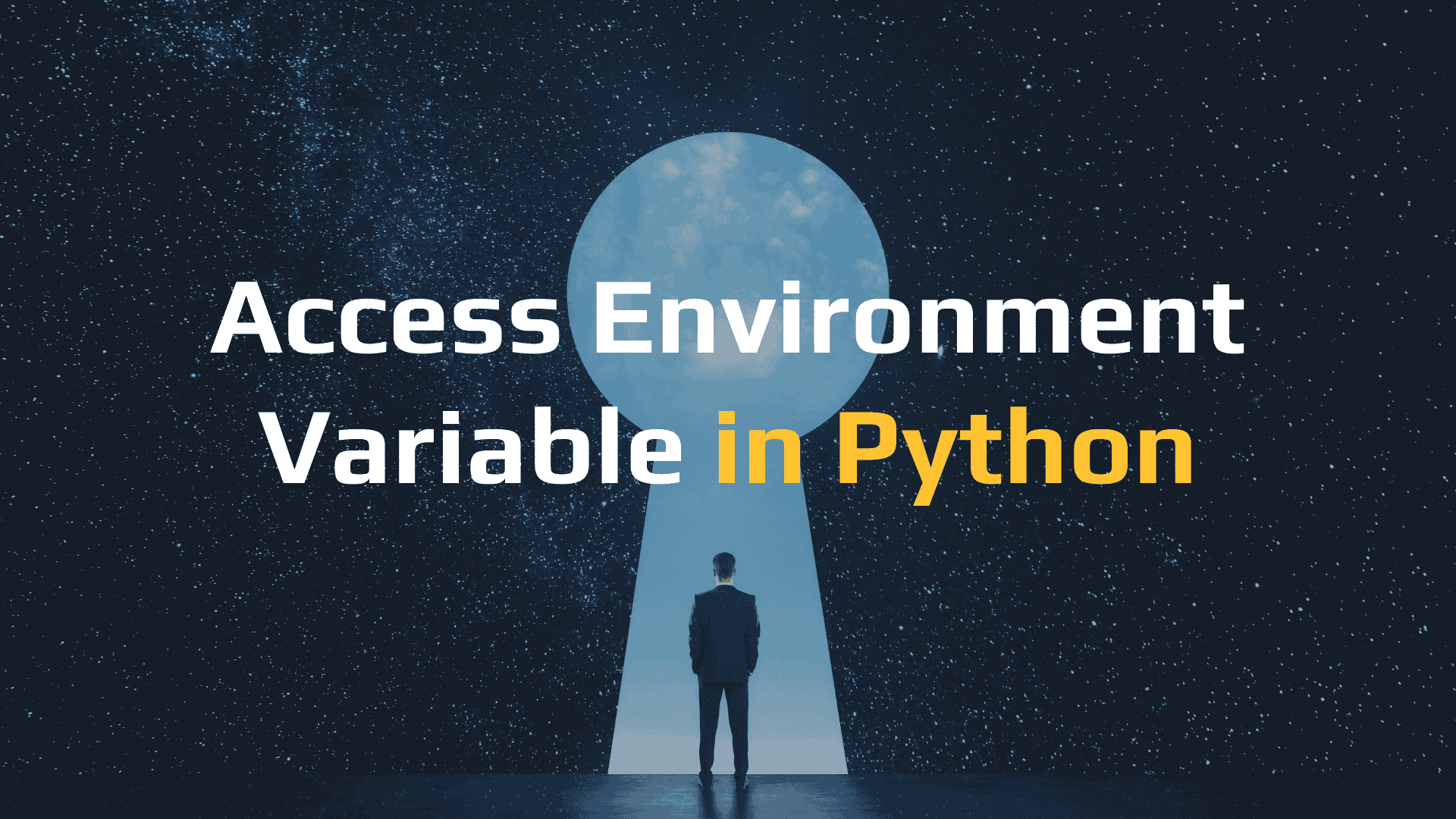
Environment variables are key-value pairs created by the operating system. In Python, you can access these variables using the os module, which provides a property called environ that contains the environment variables.
Here are three methods to access environment variable values in Python:
- Using the
os.environproperty - Using the
os.getenv()method - Using the
python-dotenvPackage
Method 1: Using the os.environ property
Access all environment variables using the os.environ property. The os.environ property returns a dictionary containing all the environment variables.
import os print(os.environ)
If you want to access a specific environment variable, you can use the os.environ property with the key of the environment variable you want to access.
import os # access environment variable print(os.environ['1CHOOO_DOMAIN_NAME'])
result:
https://1chooo.com
You can also use the get() method to access environment variables. The get() method returns the value of the specified environment variable.
print(os.environ.get('1CHOOO_DOMAIN_NAME', 'http://localhost:8000'))
Method 2: Using the os.getenv() method
import os # access environment variable print(os.getenv('1CHOOO_DOMAIN_NAME'))
result:
https://1chooo.com
Method 3: Using the python-dotenv Package
The python-dotenv package allows you to load environment variables from a .env file into the os.environ property.
$ pip install python-dotenv
Now, you can create a .env file in the root directory of your project and add the environment variables you want to use that you can config your own setting in the specific project.
1CHOOO_DOMAIN_NAME=https://1chooo.com
Then, you can use the load_dotenv() function to load the environment variables from the .env file.
from dotenv import load_dotenv import os load_dotenv() # access environment variable print(f"1chooo Domain Name: {os.getenv('1CHOOO_DOMAIN_NAME')}")
result:
1chooo Domain Name: https://1chooo.com
That's it! You now know three methods to access environment variable values in Python. You can use the os.environ property, the os.getenv() method, or the python-dotenv package to access environment variables in your Python applications.
Additional Resources
For more details and to explore the access environment variable values in Python further, feel free to check out these resources: